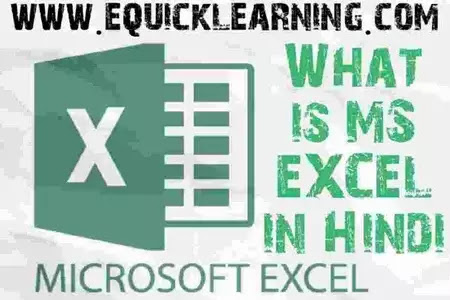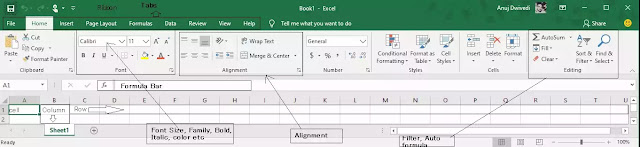MS Excel क्या है ? :-
हैलो दोस्तों कैसे है आप सभी, मैं आशा करता हूँ की आप सभी अच्छे 😊 ही होंगे | तो दोस्तों मैं अनुज द्विवेदी आज आप सबके के लिये एक बार फिर से बहुत ही Important और Office Automation Tools से Related पोस्ट लेकर आया हूँ|
दोस्तो आप सभी ने MS Excel/Spreadsheet का नाम सुना हि होगा और अच्छे से जानते भी होंगे अगर नही जानते तो Article को अंत तक Read करिये और जानिये कि MS-Excel क्या है।
What is MS-EXCEL in Hindi:-
MS-Excel एक Electronic spreadsheet program है । इसका उपयोग Data को store और organize करने के लिये किया जाता है । Excel में Data rows और columns मे store होता है ।
MS-Excel का उपयोग मुख्य रूप से Finanacial data में mathematical calculation जैसे value search करना, Average निकालना, count, percentage इत्यादि निकालने में किया जाता हैं । इसके अलावा MS-Excel में chart, graph, database, और data analyse किया जाता हैं |
MS-Excel में Electronic, Spreadsheet, Database और graphics का प्रयोग अत्यन्त सरल एवम प्रभावशाली तरीके से किया जाता हैं | MS-Excel में हमें एक अत्यन्त विशाल spreadsheet उपलब्ध होती हैं, जिसमें प्रत्येक खाने अर्थात cells में एक Data Input कर सकते हैं । MS-Excel की spreadsheet में Mouse का प्रयोग सम्भव होने से इसमें formatting का कार्य अत्यन्त सरलता से किया जाता है ।
MS-Excel के कई versions पहले आ चुके है और हर नये version में Microsoft द्वारा कुछ नये features add किये जाते हैं । साथ ही उसे काम करने की दॄष्टि सें आसान बनाया जाता है और हर बार एक आकर्षक रुप प्रदान किया जाता हैं । MS-Excel 2016 version बाकी सारे version से ज्यादा उपयोगी एवम् देखने में आकर्षक हैं ।
MS-Excel के screen पर सबसे ऊपर Title Bar होता है । Left side Quick Access toolbar होता हैं । जिसकी help से ज्यादा काम आने वाली features Save, UNDO, REDU इत्यादि का उपयोग कर सकते हैं ।
हम इनमें अपनी जरुरत के अनुसार और भी options add कर सकते हैं । और जिन options का उपयोग नही हैं उन्हें हम हटा भी सकते हैं । MS-Excel में ribbons होते हैं । जिनमें File, Home, Insert इत्यादि दिखायी देते हैं। इसमें By default MS-Excel open करने Home Tab selector रह्ता हैं ।
Home Tab में अलग-अलग tabs और options होते हैं । जैसे Home Tab में clipboard, Font, Alignment इत्यादि blocks है । इसी तरह Insert Tab में Tables, Illustrations, Addins इत्यादि blocks है । इसी तरह अलग-अलग Tabs में अलग-अलग options/features मिलेंगे ।
Window के Right-hand side में Ribbon display, Minimize, Restore और Close buttons होते है। Ribbon display में इनमें तीन options होते है ।
Auto-hide ribbon को select करने पर screen के top पर सिर्फ हमें हमें tabs ही नजर आयेंगे । और यदि हम इन tabs के अंदर के commands को चाहते हैं तो tab पर click करें ।
1. Auto-hide Ribbon:- Hide the ribbon at the top of the application to show it.
2. Show Tabs:- Show ribbon tabs only. Click a tab to show commands.
3. Show tabs and commands:- Show ribbon tabs and commands all the time.
Workbook के just ऊपर Formula Bar होता हैं । हम जो भी formula type करते हैं वो हमें formula bar में दिखता हैं । Excel में file या Workbook के अन्तर्गत Worksheet होती है जिसमें हम काम करते हैं ।
Worksheets Rows और Columns में divided होती हैं । Worksheets में छोटे-छोटे boxes होते हैं जिन्हें ‘Cells’ कहते हैं । हर Worksheets में 16,384 Columns होते हैं तथा 10,48,076 Rows होते हैं ।
Workbook:-
Microsoft Excel में workbook एक या एक से अधिक Spreadsheets का समूह होता हैं । Workbook को Worksheets भी कह सकते हैं । Sheets के left side में Numbers तथा top पर Columns के लिये alphabets लिखे होते हैं ।
How to create a new Workbook:-
MS-Excel में New Workbook create करने के लिये निम्न steps हैं ।
1. MS-Excel 2013:-
- Open Excel
- Click the File Tab
- Click New
- Click blank workbook
2. MS-Excel 2010:-
- Open Excel
- Click the file tab at the top of the window
- Click new
- Click blank document
3. MS-Excel 2007:-
- Open Excel
- Click the office button
- Select blank and recent
- In the right pane, double-click blank workbook
Final Word
तो दोस्तों आज मैंने आप को बताया की MS-Excel क्या है और इसके Features क्या है|
तो दोस्तों मै आशा करता हूँ की आपको ये Post पसंद आई होगी| अगर आप को ये Post थोड़ी सी भी Useful/Helpful लगी हो Please Follow and Comment जरुर करे और इसे अपने दोस्तों के साथ Share करे! धन्यबाद|